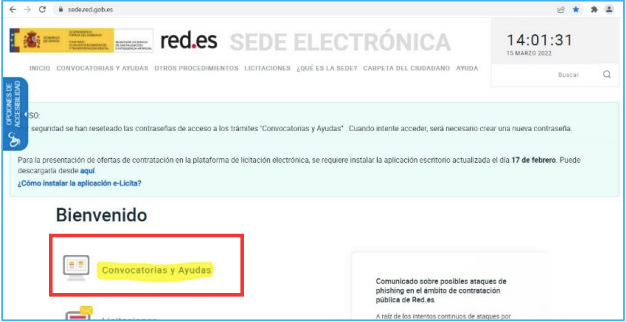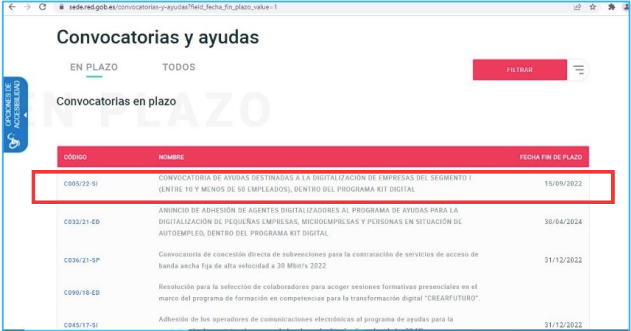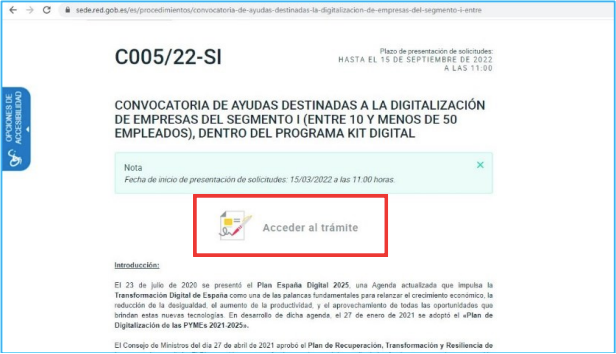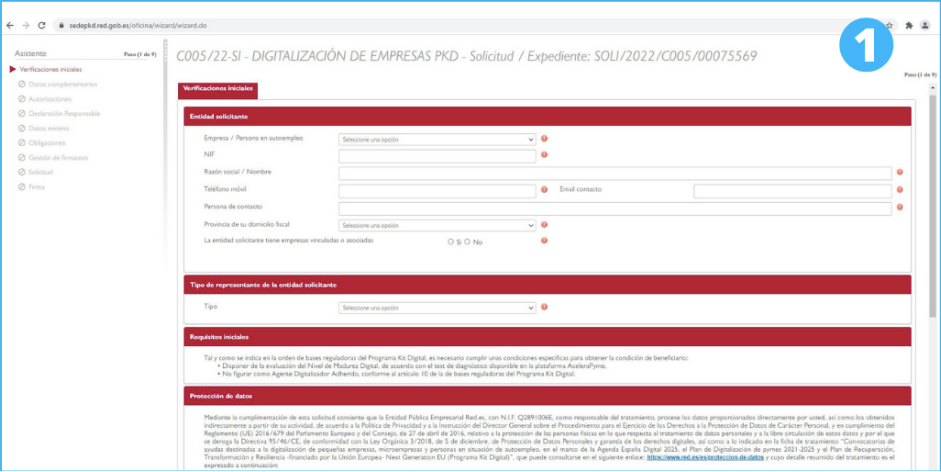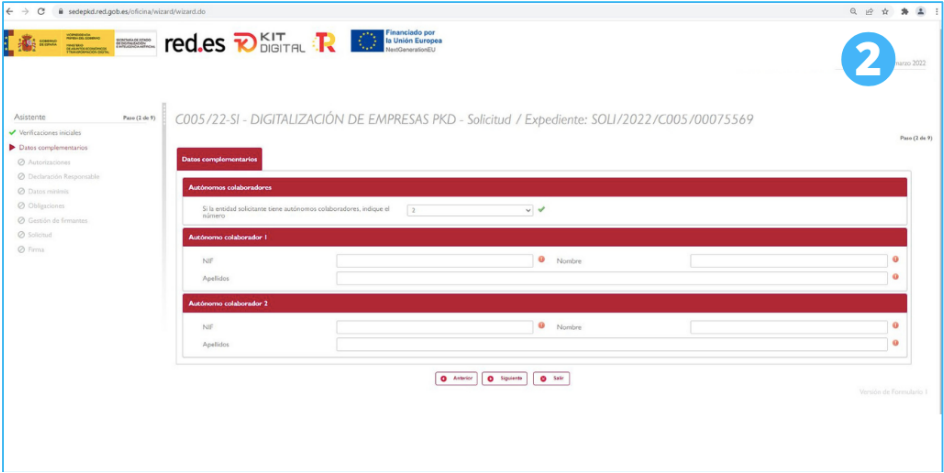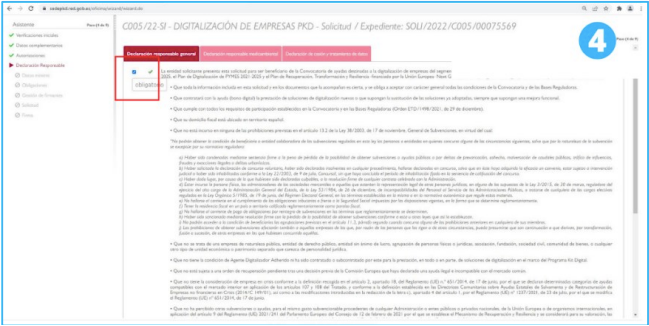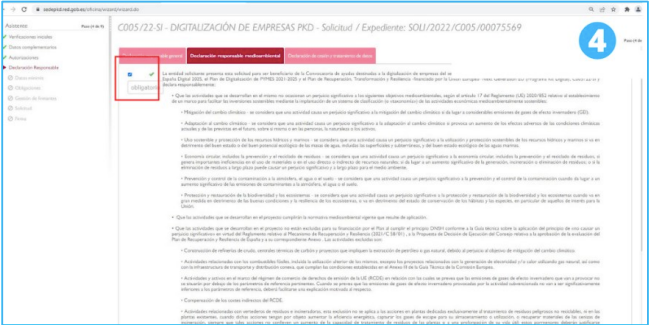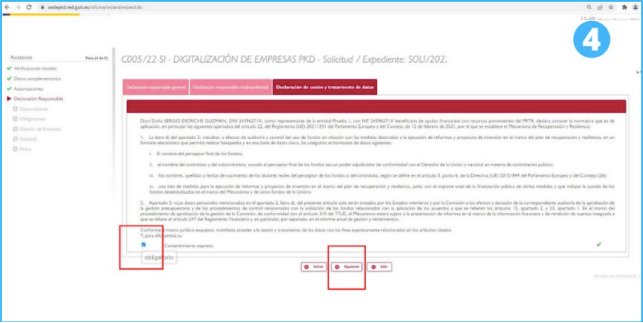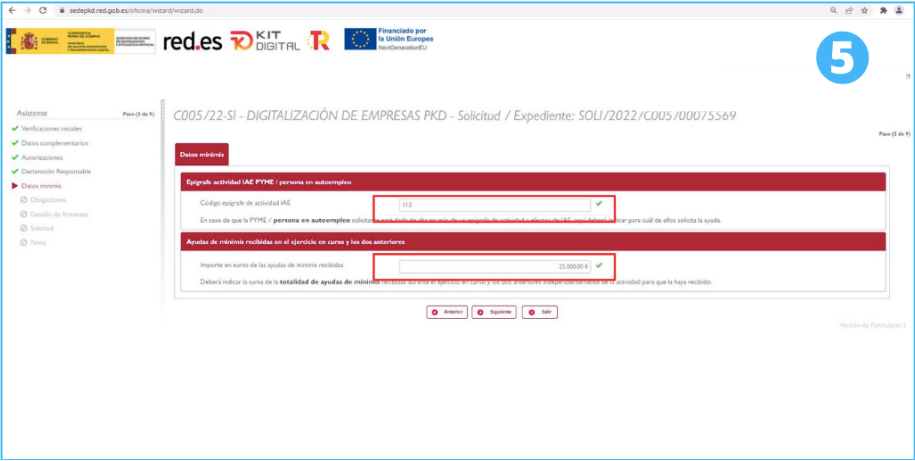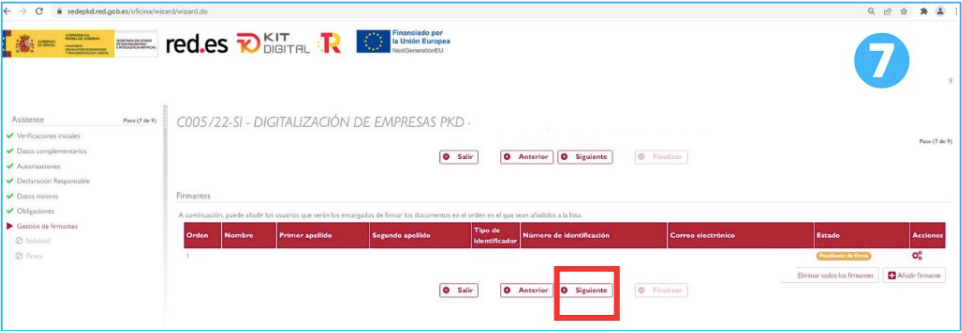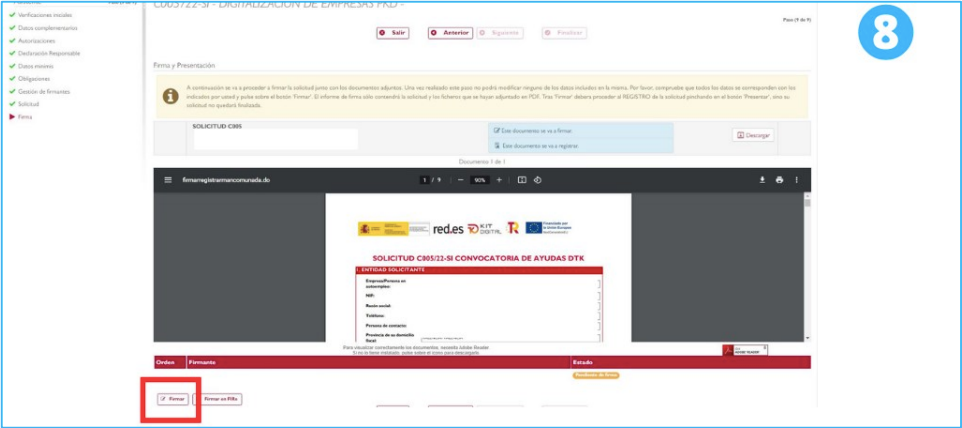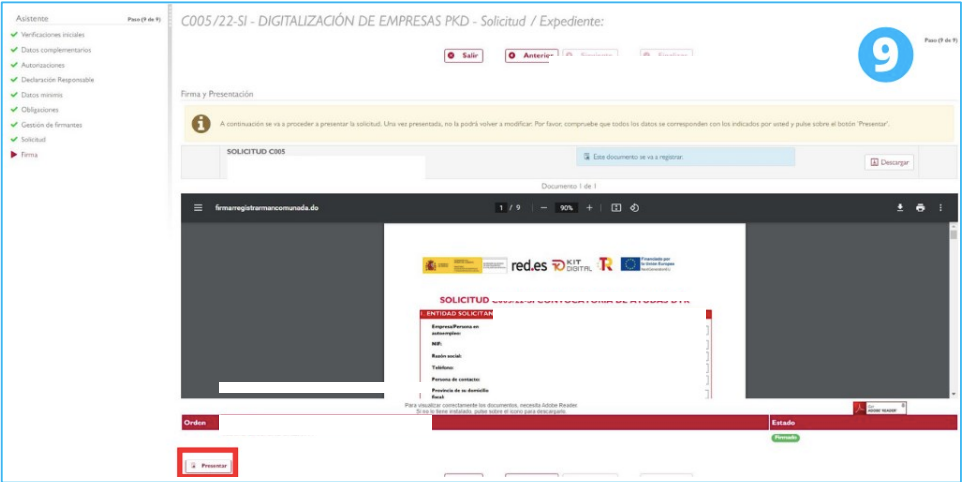[info_list_father listwidth=”3″ liststyle=”dotted” listclr=”#56b0ee”][info_list_son style=”icon” titleclr=”#000000″ icon=”fas fa-arrow-alt-circle-right” iconclr=”#ffffff” iconbg=”#56b0ee” title=”PASO 1″]Accede a la
Sede Electrónica de Red.es y pulsa en “Convocatorias y Ayudas”[/info_list_son][/info_list_father]
[info_list_father listwidth=”3″ liststyle=”dotted” listclr=”#56b0ee”][info_list_son style=”icon” titleclr=”#000000″ icon=”fas fa-arrow-alt-circle-right” iconclr=”#ffffff” iconbg=”#56b0ee” title=”PASO 2″]Accede a la convocatoria de ayudas destinadas a la digitalización de empresas del Segmento I (Entre 10 y menos de 50 empleados), dentro del Programa Kit Digital[/info_list_son][/info_list_father]
[info_list_father listwidth=”3″ liststyle=”dotted” listclr=”#56b0ee”][info_list_son style=”icon” titleclr=”#000000″ icon=”fas fa-arrow-alt-circle-right” iconclr=”#ffffff” iconbg=”#56b0ee” title=”PASO 3″]Accede al trámite[/info_list_son][/info_list_father]
UNA VEZ ACCEDIDO AL TRÁMITE DE LA SOLICITUD
[info_list_father listwidth=”3″ liststyle=”dotted” listclr=”#56b0ee”][info_list_son style=”icon” titleclr=”#000000″ icon=”fas fa-arrow-alt-circle-right” iconclr=”#ffffff” iconbg=”#56b0ee” title=”PASO 1 – Verificaciones iniciales”]En la solicitud, indica en esta pantalla la info del solicitante[/info_list_son][/info_list_father]
[info_list_father listwidth=”3″ liststyle=”dotted” listclr=”#56b0ee”][info_list_son style=”icon” titleclr=”#000000″ icon=”fas fa-arrow-alt-circle-right” iconclr=”#ffffff” iconbg=”#56b0ee” title=”PASO 2 – Datos complementarios”]Indica si hay autónomos colaboradores[/info_list_son][/info_list_father]
[info_list_father listwidth=”3″ liststyle=”dotted” listclr=”#56b0ee”][info_list_son style=”icon” titleclr=”#000000″ icon=”fas fa-arrow-alt-circle-right” iconclr=”#ffffff” iconbg=”#56b0ee” title=”PASO 3 – Autorizaciones”]Pulsa en las dos casillas para autorizar a Red.es[/info_list_son][/info_list_father]
[info_list_father listwidth=”3″ liststyle=”dotted” listclr=”#56b0ee”][info_list_son style=”icon” titleclr=”#000000″ icon=”fas fa-arrow-alt-circle-right” iconclr=”#ffffff” iconbg=”#56b0ee” title=”PASO 4 – Declaraciones responsables”]Hay que indicar las tres pestañas[/info_list_son][/info_list_father]
Pestaña 1 - Declaración responsable general
Pestaña 2 - Declaración responsable medioambiental
Pestaña 3 - Declaración de cesión y tratamiento de los datos
[info_list_father listwidth=”3″ liststyle=”dotted” listclr=”#56b0ee”][info_list_son style=”icon” titleclr=”#000000″ icon=”fas fa-arrow-alt-circle-right” iconclr=”#ffffff” iconbg=”#56b0ee” title=”PASO 5 – Datos mínimis”]Poner epígrafe de la actividad y el importe de mínimis (solo la cuantía)[/info_list_son][/info_list_father]
[info_list_father listwidth=”3″ liststyle=”dotted” listclr=”#56b0ee”][info_list_son style=”icon” titleclr=”#000000″ icon=”fas fa-arrow-alt-circle-right” iconclr=”#ffffff” iconbg=”#56b0ee” title=”PASO 6 – Obligaciones”]Pulsar la casilla[/info_list_son][/info_list_father]
[info_list_father listwidth=”3″ liststyle=”dotted” listclr=”#56b0ee”][info_list_son style=”icon” titleclr=”#000000″ icon=”fas fa-arrow-alt-circle-right” iconclr=”#ffffff” iconbg=”#56b0ee” title=”PASO 7 – Gestión de firmantes”]Ver los firmantes[/info_list_son][/info_list_father]
[info_list_father listwidth=”3″ liststyle=”dotted” listclr=”#56b0ee”][info_list_son style=”icon” titleclr=”#000000″ icon=”fas fa-arrow-alt-circle-right” iconclr=”#ffffff” iconbg=”#56b0ee” title=”PASO 8 – Firmar”][/info_list_son][/info_list_father]
[info_list_father listwidth=”3″ liststyle=”dotted” listclr=”#56b0ee”][info_list_son style=”icon” titleclr=”#000000″ icon=”fas fa-arrow-alt-circle-right” iconclr=”#ffffff” iconbg=”#56b0ee” title=”PASO 9 – Presentar Una vez firmado, presentar (si no, la solicitud no se registrará)”]Una vez firmado, presentar (si no, la solicitud no se registrará)[/info_list_son][/info_list_father]